Configuring Message Content
- Log in to supOS, and then click
 at the upper-right corner to go to the design center.
at the upper-right corner to go to the design center. - Select Message Management > Task Management, and then click
 at the upper-right corner.
at the upper-right corner. - Click the Content Template tab, and then click New.
- Enter the template information, select a notification method, and then click OK.
- Click
 next to Content to view the strings rule.
next to Content to view the strings rule.
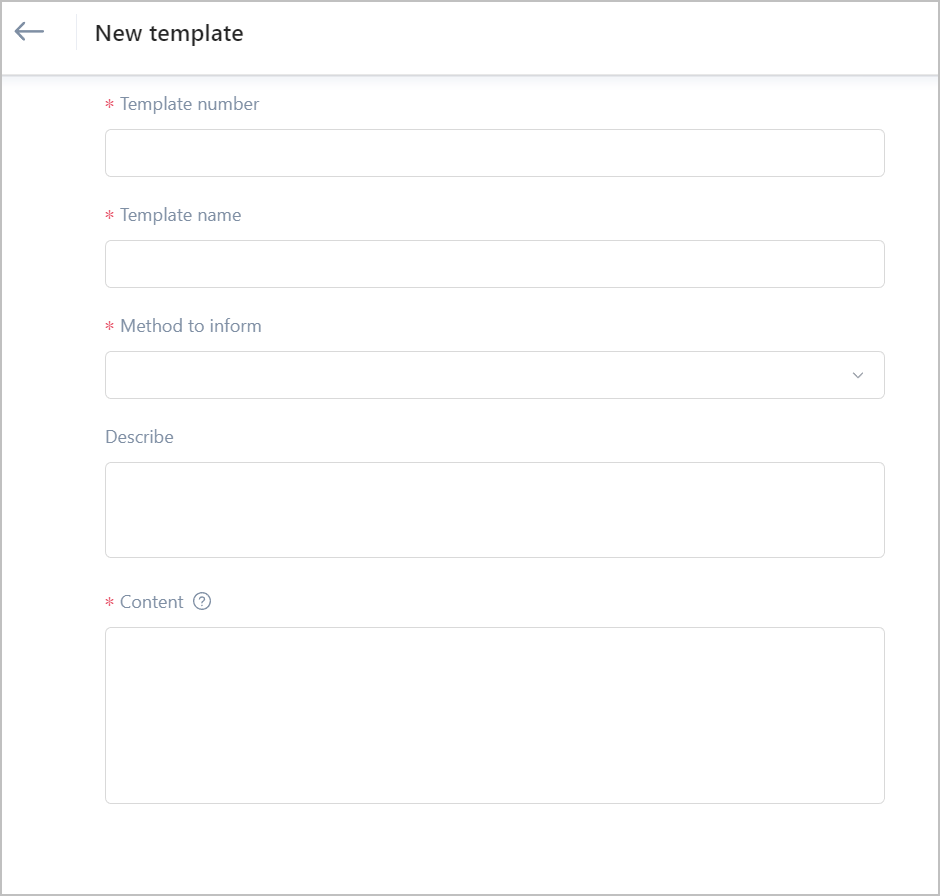
tip
You can edit or delete the template under Operation.